Upon completion of this chapter, you will be able to answer the following questions:
- What are the components required to build a home network?
- What are wired and wireless network technologies?
- What is Wi-Fi?
- How is wireless traffic controlled?
- How do you configure wireless devices for secure communications?
Key Terms
This chapter uses the following key terms. You can find the definitions in the Glossary.
Carrier Sense Multiple Access with Collision Avoidance (CSMA/CA) page 260
Introduction (13.0.1)
By now, you have built a simple peer-to-peer network. You‛ve also learned a lot about more complex networks. It‛s time to put some of the knowledge and skills that you have acquired to use.
If you have already built a home network, this chapter is a good refresher for you because there is a lot of technology to choose from in home networks. If you‛ve not set up such a network, this chapter will teach you everything you need know.
Home Network Basics (13.1)
Not long ago, home networks consisted of a desktop PC, a modem for Internet, and perhaps a printer. In today‛s homes, dozens of devices rely on network connectivity. You can watch your security cameras from apps on your smartphone, make a telephone call from your PC, and stream live video content from anywhere in the world.
Connecting Home Devices (13.1.1)
A home network is a small LAN with devices that usually connect to an integrated router and to each other in order to exchange information. The router is connected to the Internet, as shown in Figure 13-1. Most likely, the home router is equipped with both wired and wireless capabilities. Wireless technology offers many advantages compared to traditional wired networks.
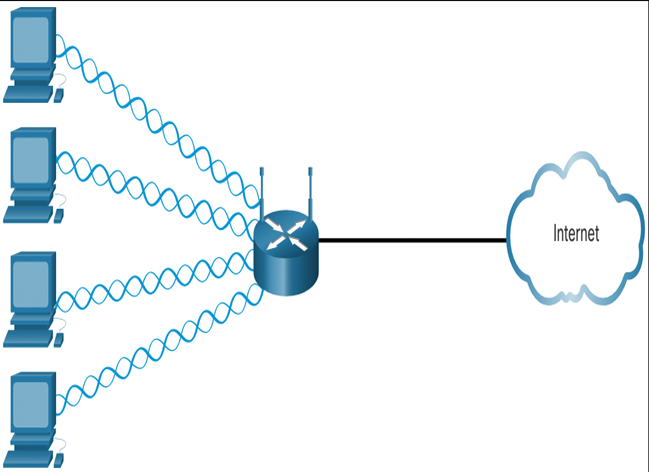
Figure 13-1 Home Router Connecting Multiple Hosts to the Internet
The benefits of wireless technology include the following:
- Mobility—Connection of both stationary and mobile clients is easy.
- Scalability—You can easily expand it to allow more users to connect and to increase the coverage area.
- Flexibility—It provides anytime, anywhere connectivity.
- Cost savings—Equipment costs continue to fall as the technology matures.
- Reduced installation time—Installation of a single piece of equipment can provide connectivity for a large number of people.
- Reliability in harsh environments—Installing in emergency and hostile environments is easy.
One of the main advantages of wireless is the ability to provide anytime, anywhere connectivity. Within a home LAN, items such as smartphones and tablets are mobile. Televisions and other audio/video devices may be mounted in more permanent locations and may benefit from wired connectivity.
Wireless technology is fairly easy and inexpensive to install. The cost of home and business wireless devices continues to decrease. Yet, despite the decrease in cost, the data rate and capabilities of these devices have increased, allowing faster, more reliable wireless connections.
Wireless technology enables networks to be expanded easily, without the limitations of cabled connections. New and visiting users can join the network quickly and easily.
Components of a Home Network (13.1.2)
In addition to an integrated router, many different types of devices might connect to a home network, as shown Figure 13-2. Here are a few examples:
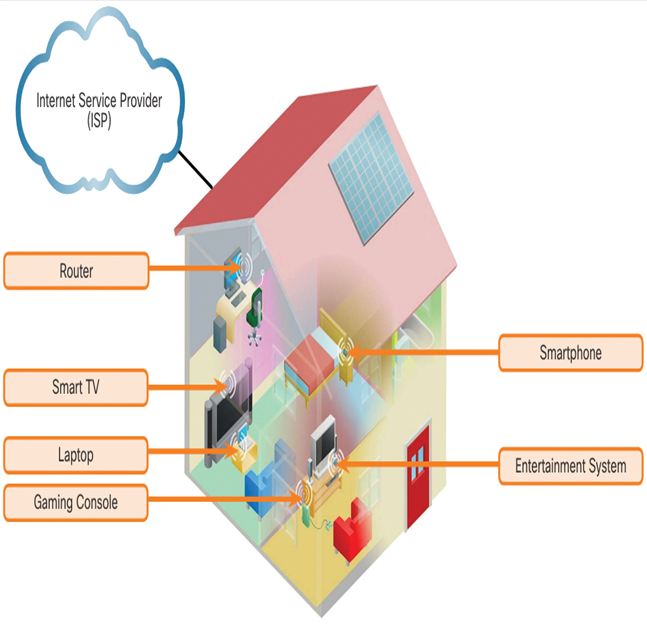
Figure 13-2 Home Wireless Local-Area Network (WLAN)
- Desktop computers
- Gaming consoles
- Smart TVs
- Printers
- Scanners
- Security cameras
- Telephones
- Climate control devices
As new technologies come on the market, more and more household functions will rely on the network to provide connectivity and control.
Typical Home Network Routers (13.1.3)
Small business and home routers typically have two primary types of ports:
- Ethernet ports—These ports connect to the internal switch portion of the router. They are usually labeled Ethernet or LAN, as shown in Figure 13-3. All devices connected to the switch ports are on the same local network.
- Internet port—This port is used to connect the device to another network. It connects the router to a different network than the Ethernet ports. The Internet port is often used to connect to the cable or DSL modem to access the Internet.

Figure 13-3 Back Panel of a Home Wireless Router
In addition to the wired ports, many home routers include a radio antenna and a built-in wireless access point (AP). By default, the wireless devices are on the same local network as the devices that are physically plugged into the LAN switch ports. The Internet port is the only port that is on a different network in the default configuration.

