A number of standards have been developed to ensure that wireless devices can communicate. They specify the RF spectrum used, data rates, how the information is transmitted, and more. The main organization responsible for the creation of wireless technical standards is the Institute of Electrical and Electronic Engineers (IEEE).
Wi-Fi Networks (13.3.1)
The IEEE 802.11 standard governs the WLAN environment. Amendments to the IEEE 802.11 standard describe characteristics for different standards of wireless communications. Wireless standards for LANs use the 2.4 GHz and 5 GHz frequency bands. Collectively, these technologies are referred to as Wi-Fi.
Another organization, known as the Wi-Fi Alliance, is responsible for testing wireless LAN devices from different manufacturers. The Wi-Fi logo on a device means that this equipment meets standards and should operate with other devices that use the same standard.
Wireless standards are constantly improving the connectivity and speed of Wi-Fi networks. It is important to be aware of new standards as they are introduced because manufacturers of wireless devices will implement these standards quickly in their new products.
Do you have a wireless network in your home? Do you know what standards are supported by your wireless router?
Wireless Settings (13.3.2)
The Packet Tracer Basic Wireless Settings interface is shown in Figure 13-9. Wireless routers using the 802.11 standards have multiple settings that have to be configured. These settings include the following:
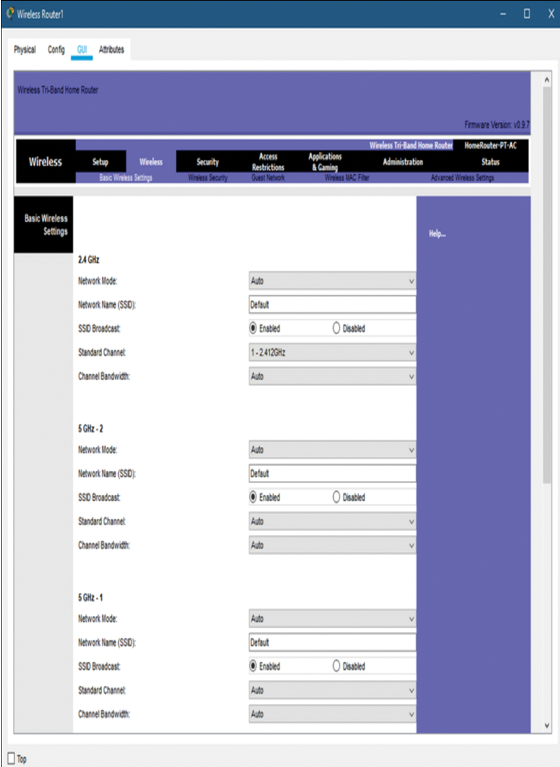
Figure 13-9 Packet Tracer Basic Wireless Settings Interface
- Network Mode—Determines the type of technology that must be supported; for example, 802.11b, 802.11g, 802.11n, or Mixed Mode.
- Network Name (SSID)—Identifies the WLAN. All devices that wish to participate in the WLAN must have the same SSID.
- Standard Channel—Specifies the channel over which communication will occur. By default, this is set to Auto to allow the AP to determine the optimum channel to use.
- SSID Broadcast—Determines whether the SSID will be broadcast to all devices within range. By default, this is set to Enabled.
The 802.11 protocol can provide increased throughput based on the wireless network environment. If all wireless devices connect with the same 802.11 standard, maximum speeds can be obtained for that standard. If the access point is configured to accept only one 802.11 standard, devices that do not use that standard cannot connect to the access point.
A mixed mode wireless network environment can include devices that use any of the existing Wi-Fi standards. This environment provides easy access for older devices that need a wireless connection but do not support the latest standards.
When you‛re building a wireless network, it is important that the wireless components connect to the appropriate WLAN. This is done using the SSID.
The SSID is a case-sensitive, alphanumeric string that contains up to 32 characters. It is sent in the header of all frames transmitted over the WLAN. The SSID is used to tell wireless devices, called wireless stations (STAs), which WLAN they belong to and with which other devices they can communicate.
You use the SSID to identify a specific wireless network. It is essentially the name of the network. Wireless routers usually broadcast their configured SSIDs by default. The SSID broadcast allows other devices and wireless clients to automatically discover the name of the wireless network. When the SSID broadcast is disabled, you must manually enter the SSID on wireless devices.
Disabling SSID broadcasting can make it more difficult for legitimate clients to find the wireless network. However, simply turning off the SSID broadcast is not sufficient to prevent unauthorized clients from connecting to the wireless network. All wireless networks should use the strongest available encryption to restrict unauthorized access.
Wireless Traffic Controls (13.4)
Wireless devices that transmit over the same frequency range create interference in a Wi-Fi network. Home electronic devices, such as cordless phones, other wireless networks, and baby monitors, may use this same frequency range. These devices can slow down the Wi-Fi performance and potentially break network connections.
Wireless Channels (13.4.1)
Channels are created by dividing up the available RF spectrum. Each channel is capable of carrying a different conversation, as shown in Figure 13-10. This is similar to the way that multiple television channels are transmitted across a single medium. Multiple APs can function in close proximity to one another as long as they use different channels for communication. Normally, each wireless conversation makes use of a separate channel. Some of the 5 GHz wireless technologies combine multiple channels to create a single wide channel, which provides more bandwidth and increases the data rate.
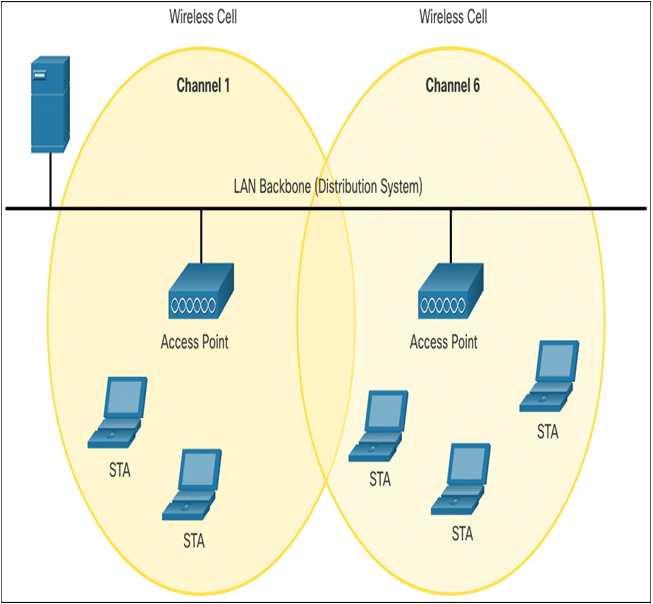
Figure 13-10 Wireless Channels
Wireless as a Shared Media (13.4.2)
In a shared media Ethernet wired network, collisions occur when two or more devices attempt to send messages on the network at the same time. Ethernet protocols detect the collisions, and all devices stop transmitting for a period of time to ensure that there is no additional contention for the media.
Within a wireless LAN, the lack of well-defined boundaries makes it impossible to detect whether collisions occur during transmission. Therefore, it is necessary to use an access method on a wireless network that ensures collisions do not occur.
Wireless technology uses an access method called Carrier Sense Multiple Access with Collision Avoidance (CSMA/CA). Although the wireless signals of two wireless devices may both be strong enough to communicate with the access point, they may not be able to sense the other device‛s signal. For this reason, collisions cannot be detected and can only try to be avoided. This is done using acknowledgment messages between the wireless device and the access point.
Fields within the 802.11 frame can help devices on the WLAN determine if the shared wireless medium is available.
Using an optional mechanism, a device can request to use a specific channel on the shared medium. If the device requires use of a wireless medium, it must ask permission from the other node. This is known as a Request to Send (RTS). Either the wireless device or the AP can send an RTS. If the channel is available, the wireless access point (AP) will respond to the device with a Clear to Send (CTS) message indicating that the device may transmit on the channel. A CTS is broadcast to all devices within the network. Therefore, all devices in the network know that the requested channel is now in use.
Whenever a wireless device or access point receives an 802.11 frame, the device or AP returns an acknowledgment (ACK). The ACK is an indication to the sender that the 802.11 frame was received successfully, without any collision.
Go to the online course to view an animation of the reservation process.

