Other ISP connection options for home users include the following:
- Cellular access—Cellular Internet access uses a cell phone network to connect. Wherever you can get a cellular signal, you can get cellular Internet access. Performance is limited by the capabilities of the phone and the cell tower to which it is connected. The availability of cellular Internet access is a real benefit for people in areas that would otherwise have no Internet connectivity at all or for people who are constantly on the move. The downside of cellular connectivity is that the carrier usually meters the bandwidth usage of the connection and may charge extra for bandwidth that exceeds the contract data plan.
- Satellite—Satellite service is a good option for homes or offices that do not have access to DSL or cable. Satellite dishes require a clear line of sight to the satellite and so might be difficult in heavily wooded areas or places with other overhead obstructions (see Figure 14-4). Speeds vary depending on the contract, though they are generally good. Equipment and installation costs can be high (although you should check with the provider for special deals), with a moderate monthly fee thereafter. Like cellular access, the availability of satellite Internet access is a real benefit in areas that would otherwise have no Internet connectivity at all.
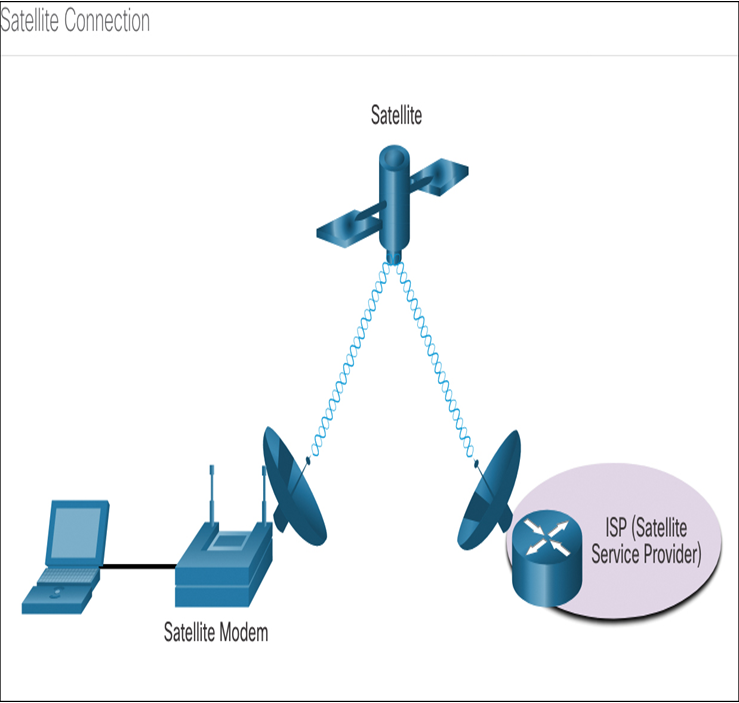
Figure 14-4 Satellite Internet Service Provider
- Dial-up telephone—Dial-up is an inexpensive option that uses any phone line and a modem. To connect to the ISP, a user calls the ISP access phone number. The low bandwidth provided by a dial-up modem connection is usually not sufficient for large data transfer, although it is useful for mobile access while traveling. A modem dial-up connection should be considered only when higher-speed connection options are not available.
In metropolitan areas, many apartments and small offices are connected directly with fiber-optic cables. This cabling enables an Internet service provider to provide higher bandwidth speeds and support more services such as Internet, phone, and TV.
The choice of connection varies depending on geographical location and service provider availability.
Network Virtualization (14.2)
Video—Cloud and Virtualization (14.2.1)
Refer to the online course to view this video.
Network virtualization combines both hardware and software network resources. Network virtualization comes in many forms, and new types of virtualization are being developed.
Cloud Computing (14.2.2)
Cloud computing is one of the ways that you can access and store data. Cloud computing allows you to store personal files, or even back up an entire drive on servers, over the Internet. Applications such as word processing and photo editing also can be accessed using the cloud. Cloud computing is possible because of data centers. Data centers house servers, storage devices, and other network infrastructure equipment.
Types of Clouds (14.2.3)
There are four primary cloud models:
- Public clouds—Cloud-based applications and services offered in a public cloud are made available to the general population. Services may be free or are offered on a pay-per-use model, such as paying for online storage. The public cloud uses the Internet to provide services.
- Private clouds—Cloud-based applications and services offered in a private cloud are intended for a specific organization or entity, such as the government. A private cloud can be set up using the private network of an organization, though this can be expensive to build and maintain. A private cloud can also be managed by an outside organization with strict access security.
- Hybrid clouds—A hybrid cloud is made up of two or more clouds (for example, part private, part public), where each part remains a separate object, but both are connected using a single architecture. Individuals on a hybrid cloud would be able to have degrees of access to various services based on user access rights.
- Community clouds—A community cloud is created for exclusive use by a specific community. The differences between public clouds and community clouds are the functional needs that have been customized for the community. For example, health-care organizations must remain compliant with policies and laws (such as HIPAA) that require special authentication and confidentiality.
Cloud Services (14.2.4)
Cloud services are available in a variety of options, tailored to meet customer requirements. The three main cloud computing services defined by the National Institute of Standards and Technology (NIST) in Special Publication 800-145 are as follows:
- Software as a Service (SaaS)—The cloud provider is responsible for access to applications and services, such as email, communication, and Microsoft 365, that are delivered over the Internet. The user does not manage any aspect of the cloud services except for limited user-specific application settings. The user only needs to provide data.
- Platform as a Service (PaaS)—The cloud provider is responsible for providing users access to the development tools and services used to deliver the applications. These users are typically programmers and may have control over the configuration settings of the application hosting environment of the cloud provider.
- Infrastructure as a Service (IaaS)—The cloud provider is responsible for giving IT managers access to the network equipment, virtualized network services, and supporting network infrastructure. Using this cloud service allows IT managers to deploy and run software code, which can include operating systems (OSs) and applications.
Cloud service providers have extended this model to also provide IT support for each of the cloud computing services (ITaaS). For businesses, ITaaS can extend the capability of the network without requiring investment in new infrastructure, training new personnel, or licensing new software. These services are available on demand and delivered economically to any device anywhere in the world without compromising security or function.
Cloud Computing and Virtualization (14.2.5)
The terms cloud computing and virtualization are often used interchangeably; however, they mean different things. Virtualization is the foundation of cloud computing. Without it, cloud computing, as it is most widely implemented, would not be possible.
More than a decade ago, VMware developed a virtualizing technology that enabled a host OS to support one or more client OSs. Most virtualization technologies are now based on this technology. The transformation of dedicated servers to virtualized servers has been embraced and is rapidly being implemented in data center and enterprise networks.
Virtualization means creating a virtual rather than physical version of something, such as a computer. An example would be running a “Linux computer” on your Windows PC, which you will do later in the lab.
To fully appreciate virtualization, you first need to understand some of the history of server technology. Historically, enterprise servers consisted of a server OS, such as Windows Server or Linux Server, installed on specific hardware, as shown in Figure 14-5. All server RAM, processing power, and hard drive space were dedicated to the service provided (for example, web, email services).
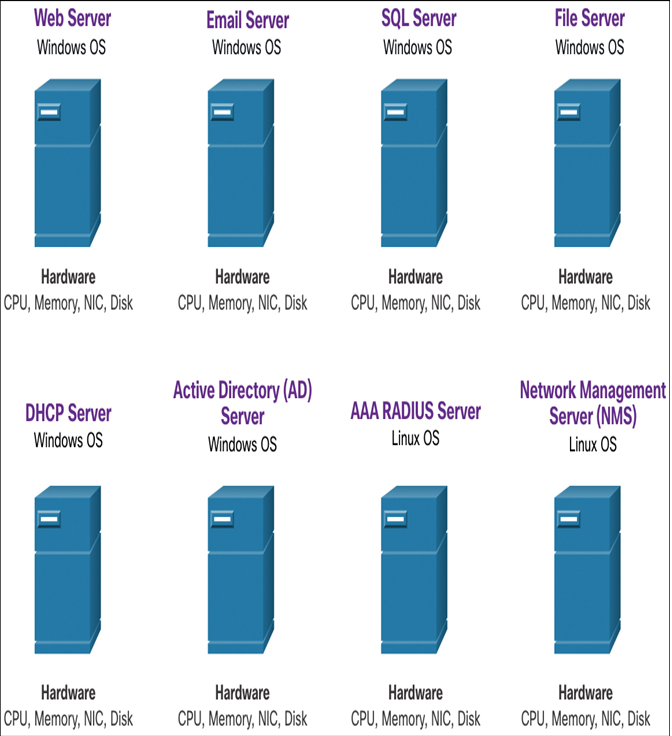
Figure 14-5 Dedicated Servers
The major problem with this configuration is that when a component fails, the service that is provided by this server becomes unavailable. This is known as a single point of failure. Another problem is that dedicated servers were underused. Dedicated servers often sat idle for long periods of time, waiting until there was a need to deliver the specific service they provide. These servers wasted energy and took up more space than was warranted by the amount of service provided. This is known as server sprawl.

