Network virtualization combines networking hardware and software network resources into a software-based entity that is a virtual network.
Software-defined networking (SDN) is a network architecture that virtualizes the network, offering a new approach to network administration and management that seeks to simplify and streamline the administration process.
SDN is basically the separation of the control plane and data plane. The control plane function is removed from each device and is performed by a centralized controller, as shown in Figure 14-10. The centralized controller communicates control plane functions to each device. Each device can now focus on forwarding data while the centralized controller manages data flow, increases security, and provides other services.
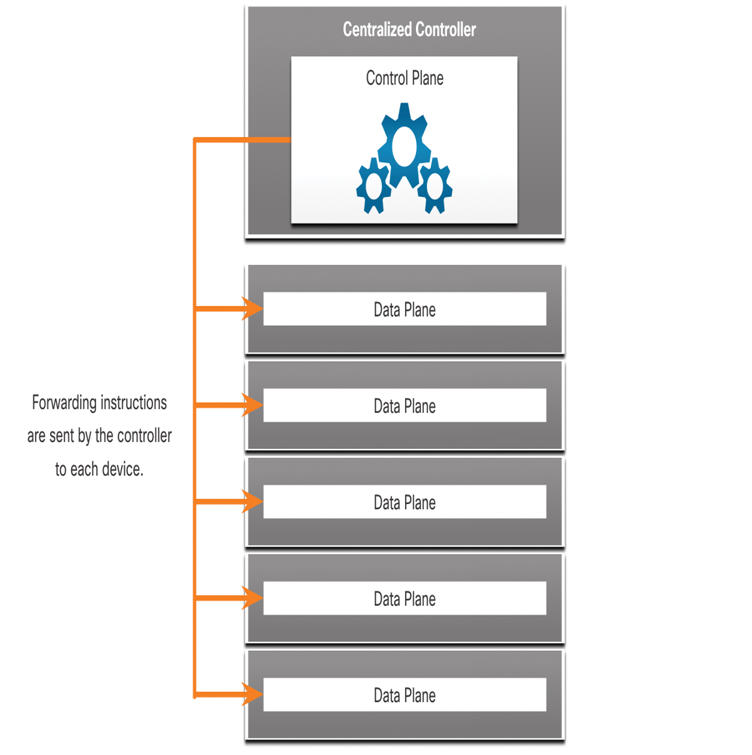
Figure 14-10 Software-Defined Networking
SDN Architecture (14.2.12)
In a traditional router or switch architecture, the control plane and data plane functions occur in the same device. Routing decisions and packet forwarding are the responsibility of the device operating system. In SDN, management of the control plane is moved to a centralized SDN controller. Figure 14-11 compares traditional and SDN architectures.
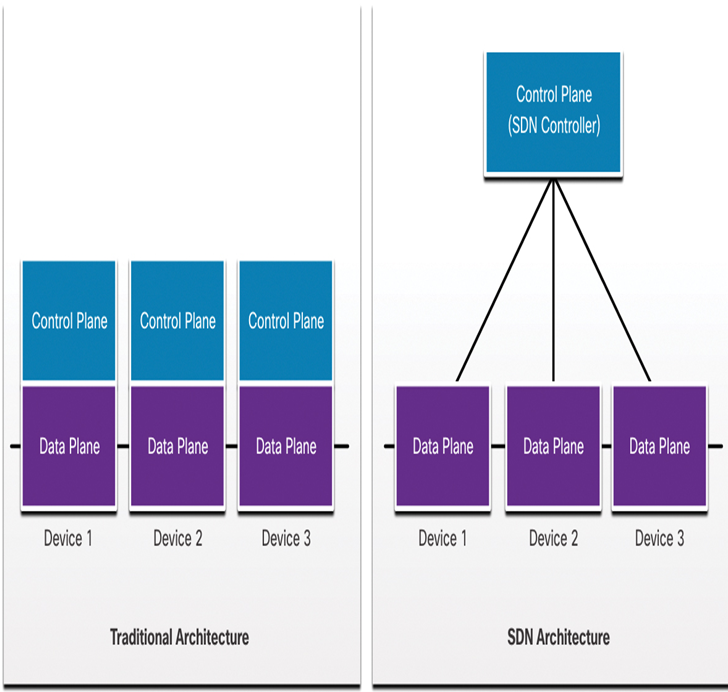
Figure 14-11 Comparison of Traditional and SDN Architectures
The SDN controller is a logical entity that enables network administrators to manage and dictate how the data plane of switches and routers should handle network traffic. It typically runs on a server. It orchestrates, mediates, and facilitates communication between applications and network elements.
Lab—Install Linux in a Virtual Machine and Explore the GUI (14.2.13)
In this lab, you will install a Linux OS in a virtual machine using a desktop virtualization application, such as VirtualBox. After completing the installation, you will explore the GUI interface.
Mobile Device Connectivity (14.3)
Mobile devices give you the freedom to work, learn, play, and communicate wherever you want. If you‛re using mobile devices, you do not need to be tied to a physical location to send and receive voice, video, and data communications.
Mobile Devices and Wi-Fi (14.3.1)
Wireless facilities, such as Internet cafes, are available in many countries. College campuses use wireless networks to allow students to sign up for classes, watch lectures, and submit assignments in areas where physical connections to the network are unavailable. With mobile devices becoming more powerful, many tasks that needed to be performed on large computers connected to physical networks can now be completed using mobile devices on wireless networks.
Almost all mobile devices are capable of connecting to Wi-Fi networks. It is advisable to connect to Wi-Fi networks when possible because data used over Wi-Fi does not count against cellular data plans. Also, because Wi-Fi radios use less power than cellular radios, connecting to Wi-Fi networks conserves battery power. As with other Wi-Fi–enabled devices, using security when connecting to Wi-Fi networks is important. These precautions should be taken to protect Wi-Fi communications on mobile devices:
- Never send login or password information using unencrypted text (plaintext).
- Use a virtual private network (VPN) connection when possible if you are sending sensitive data.
- Enable security on home networks.
- Use WPA2 or higher encryption for security.
Wi-Fi Settings (14.3.2)
Two of the most popular operating systems for mobile devices are Android and Apple iOS. Each operating system has settings that enable you to configure your device to connect to wireless networks. Figure 14-12 shows the Android settings, and Figure 14-13 shows the iOS settings.

Figure 14-12 Android Wi-Fi Switch

Figure 14-13 iOS Wi-Fi Switch
To connect an Android or iOS device when it is within the coverage range of a Wi-Fi network, turn on Wi-Fi. The device then searches for all available Wi-Fi networks and displays them in a list. Touch a Wi-Fi network in the list to connect and enter a password if needed.
When a mobile device is out of the range of the Wi-Fi network, it attempts to connect to another Wi-Fi network in range. If no Wi-Fi networks are in range, the mobile device connects to the cellular data network. When Wi-Fi is on, it automatically connects to any Wi-Fi network that it has connected to previously. If the network is new, the mobile device either displays a list of available networks that can be used or asks if it should connect to it.

