Objectives
Upon completion of this chapter, you will be able to do the following:
- Explain client and server interaction.
- Compare TCP and UDP transport layer functions.
- Explain how TCP and UDP use port numbers.
Key Terms
This chapter uses the following key terms. You can find the definitions in the Glossary.
Transmission Control Protocol (TCP) page 217
User Datagram Protocol (UDP) page 217
Introduction (11.0.1)
How does an email to your friend leave your computer and find its way to theirs? How does it work when you click a link and the website you were looking for appears? The transport layer is where everything on the network moves back and forth. The services in this layer make it possible to send email, request a web page, stream your favorite movie, and much more.
The Client/Server Relationship (11.1)
Most network communication involves a client/server relationship. This includes many of the network services you use today including browsing the web, reading email, watching videos, and much more. Many internal and service provider infrastructures are based on this architecture.
Client and Server Interaction (11.1.1)
Every day, you use the services available over networks and the Internet to communicate with others and to perform routine tasks. Most likely, you rarely think of the servers, clients, and networking devices that are necessary to receive an email, update your status on social media, or shop for the best bargains in an online store. Most of the commonly used Internet applications rely on complicated interactions between various servers and clients. In Figure 11-1, a client and server are connected over the Internet.
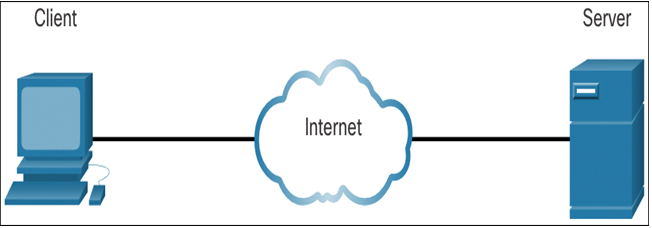
Figure 11-1 A Client and a Server
The term server refers to a host running a software application that provides information or services to other hosts that are connected to the network. A well-known example of an application is a web server. Millions of servers are connected to the Internet, providing services such as websites, email, financial transactions, and music downloads, among others. A crucial factor to enable these complex interactions to function is that they all use agreed-upon standards and protocols.
An example of client software is a web browser, like Chrome or Firefox. A single computer can also run multiple types of client software. For example, you can check email and view a web page while instant messaging and listening to an audio stream. Table 11-1 lists three common types of server software.
Table 11-1 Common Types of Server Software
| Type | Description |
| Email | The email server runs email server software. Clients use mail client software, such as Microsoft Outlook, to access email on the server. |
| Web | The web server runs web server software. Clients use browser software, such as Windows Edge, to access web pages on the server. |
| File | The file server stores corporate and user files in a central location. The client devices access these files with client software such as Windows File Explorer. |
Video—Web Traffic in Packet Tracer (11.1.2)
Refer to the online course to view this video.
Client Requests a Web Page (11.1.3)
Much of the information that you receive over the Internet is provided in the form of web page documents. To request and view a web page, you use a device that is running web client software, such as a web browser.
The key characteristic of client/server systems is that the client sends a request to a server, and the server responds by carrying out a function, such as sending the requested document back to the client. The combination of a web browser and a web server is perhaps the most commonly used instance of a client/server system. A web server is usually in a part of the network with other servers called a server farm, or within a data center.
A data center is a facility used to house computer systems and associated components. A data center can occupy one room of a building, one or more floors, or an entire building. Data centers are typically very expensive to build and maintain. For this reason, only large organizations use privately built data centers to house their data and provide services to users. Smaller organizations that cannot afford to maintain their own private data center can reduce the overall cost of ownership by leasing server and storage services from a larger data center organization in the cloud.
Go to the online course to view an animation of the interaction between a web client and a web server.
URI, URN, and URL (11.1.4)
Web resources and web services such as RESTful APIs are identified using a Uniform Resource Identifier (URI). A URI is a string of characters that identifies a specific network resource. As shown in Figure 11-2, a URI has two specializations:
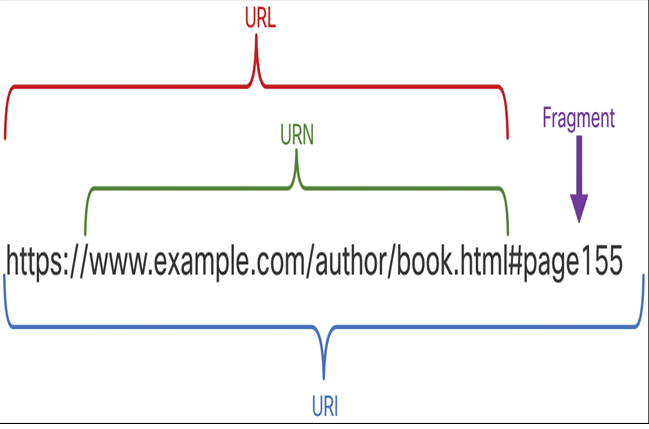
Figure 11-2 Parts of a URI
- Uniform Resource Name (URN)—This identifies only the namespace of the resource (web page, document, image, and so on) without reference to the protocol.
- Uniform Resource Locator (URL)—This defines the network location of a specific resource on the network. HTTP or HTTPS URLs are typically used with web browsers. Other protocols such as FTP, SFTP, SSH, and others can use a URL. A URL using SFTP might look like sftp://sftp.example.com.
These are the parts of a URI, as shown in Figure 11-2:
- Protocol/scheme—HTTPS or other protocols such as FTP, SFTP, mailto, and NNTP
- Hostname—www.example.com
- Path and file name—/author/book.html
- Fragment—#page155
Video—Web Server and Client IP Interactions (11.1.5)
Refer to the online course to view this video.
Packet Tracer—The Client Interaction (11.1.6)
In this activity, you will observe the client interaction between the server and PC.

