Email is one of the most popular client/server applications on the Internet. Email servers run server software that enables them to interact with clients and with other email servers over the network.
Email Clients and Servers (12.6.1)
Each mail server receives and stores mail for users who have mailboxes configured on the mail server. Each user with a mailbox must then use an email client to access the mail server and read these messages. Many Internet messaging systems use a web-based client to access email. Examples of this type of client include Microsoft 365, Yahoo!, and Gmail.
Mailboxes are identified using the format user@company.domain.
Various application protocols used in processing email include SMTP, POP3, and IMAP4, as shown in Figure 12-8.
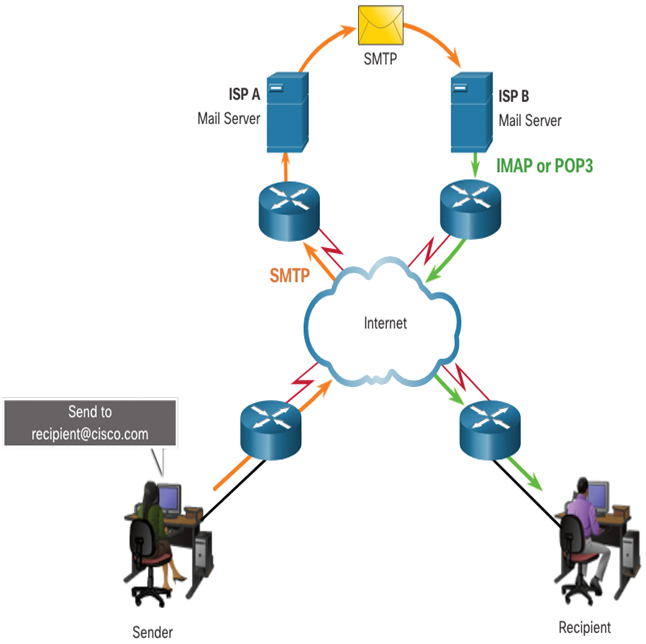
Figure 12-8 SMTP, POP3, and IMAP4 Mail Protocols in Operation
Email Protocols (12.6.2)
Email uses several protocols to send and retrieve messages.
Simple Mail Transfer Protocol (SMTP)
An email client uses Simple Mail Transfer Protocol (SMTP) to send messages to its local email server. The local server then decides if the message is destined for a local mailbox or if the message is addressed to a mailbox on another server. If the server has to send the message to a different server, SMTP is used between those two servers as well. SMTP requests are sent to port 25. Figure 12-9 shows how SMTP is used to send email.
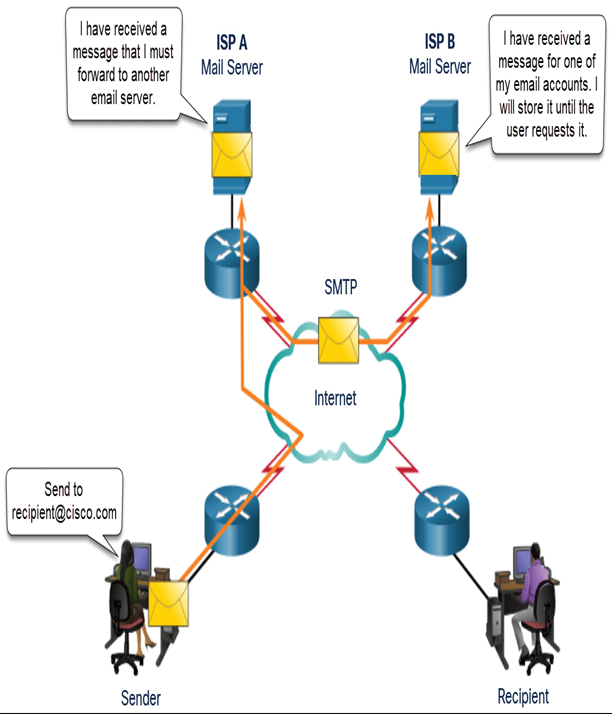
Figure 12-9 SMTP
Post Office Protocol (POP3)
A server that supports Post Office Protocol (POP) clients receives and stores messages addressed to its users. When the client connects to the email server, the messages are downloaded to the client. By default, messages are not kept on the server after they have been accessed by the client. However, the user has the option of keeping the email messages on the server. Clients contact POP3 servers on port 110.
Internet Message Access Protocol (IMAP4)
A server that supports Internet Message Access Protocol (IMAP) clients also receives and stores messages addressed to its users. However, unlike POP, IMAP keeps the messages in the mailboxes on the server unless they are deleted by the user. The most current version of IMAP is IMAP4, which listens for client requests on port 143.
Many different email servers exist for the various network operating system platforms.
Text Messaging (12.6.3)
Text messaging, shown in Figure 12-10, is one of the most popular communication tools in use today. In addition, text messaging software is built into many online applications, smartphone apps, and social media sites.
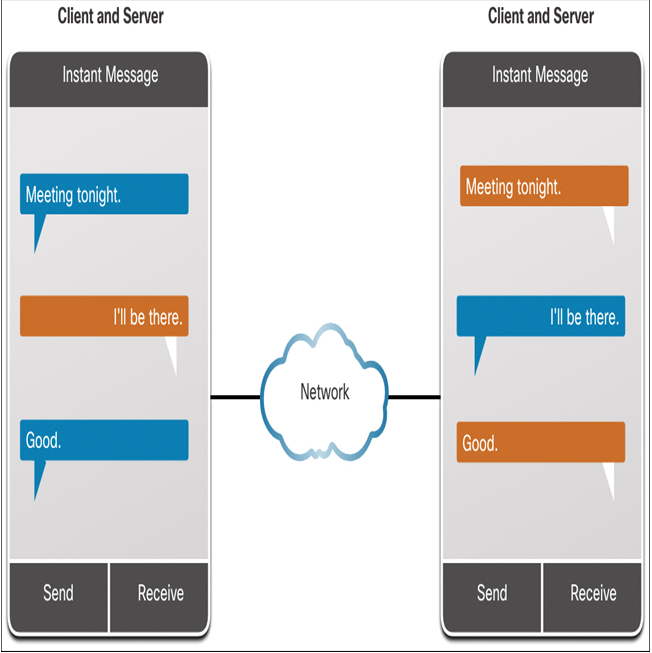
Figure 12-10 Text Messaging
Text messages may also be called instant messages, direct messages, private messages, or chat messages. Text messaging enables users to communicate or chat over the Internet in real time. Text messaging services on a computer are usually accessed through a web-based client that is integrated into a social media or information sharing site. These clients usually connect only to other users of the same site.
There are also a number of standalone text message clients such as Cisco Webex Teams, Microsoft Teams, WhatsApp, Facebook Messenger, and many others. These applications are available for a wide variety of operating systems and devices. A mobile version is typically offered. In addition to text messages, these clients support the transfer of documents, video, music, and other types of files.
Internet Phone Calls (12.6.4)
Making telephone calls over the Internet is becoming increasingly popular. An Internet telephony client uses peer-to-peer technology similar to that used by instant messaging, as shown in Figure 12-11. IP telephony makes use of voice over IP (VoIP) technology, which converts analog voice signals into digital data. The voice data is encapsulated into IP packets that carry the phone call through the network.

Figure 12-11 VoIP Phone Call Example
When the IP phone software has been installed, the user selects a unique name. This is so that calls can be received from other users. Speakers and a microphone, built-in or separate, are required. A headset is frequently plugged into the computer to serve as a phone.
Calls are made to other users of the same service on the Internet, by selecting the username from a list. A call to a regular telephone (landline or cell phone) requires using a gateway to access the public switched telephone network (PSTN). Depending on the service, charges may be associated with this type of call. The protocols and destination ports used by Internet telephony applications can vary based on the software.

