IP packets require source and destination IP addresses. Although these addresses are ideal for network communications, humans communicate better with names rather than numbers. The Domain Name System (DNS) enables you to specify a destination or service using words instead of IP addresses.
Domain Name Translation (12.2.1)
Thousands of servers, installed in many different locations, provide the services that you use daily over the Internet. Each of these servers is assigned a unique IP address that identifies it on the local network where it is connected.
It would be impossible to remember all of the IP addresses for all of the servers hosting services on the Internet. Instead, there is an easier way to locate servers by associating a name with an IP address.
DNS provides a way for hosts to use this name to request the IP address of a specific server, as shown in Figure 12-2. DNS names are registered and organized on the Internet within specific high-level groups, or domains. Some of the most common high-level domains on the Internet are .com, .edu, and .net.
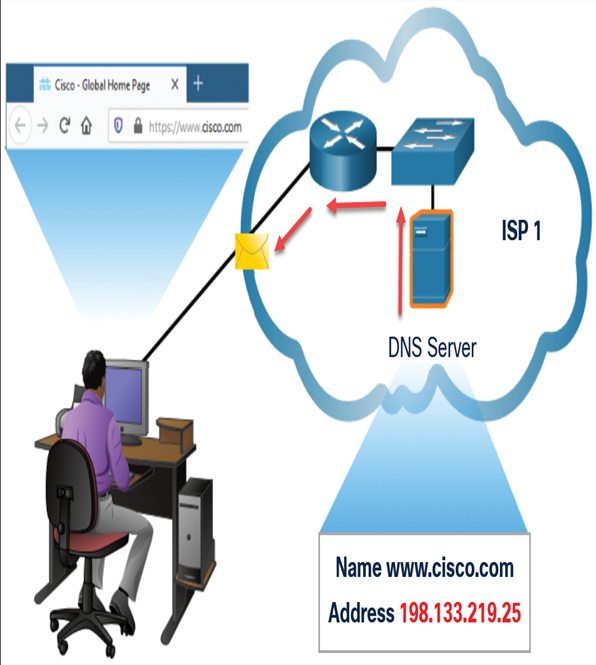
Figure 12-2 DNS Server Responding to a Client
Video—DNS Servers (12.2.2)
Refer to the online course to view this video.
DNS Servers (12.2.3)
A DNS server contains a table that associates host names in a domain with corresponding IP addresses. When a client has the name of a server, such as a web server, but needs to find the IP address, it sends a request to the DNS server on port 53. The client uses the IP address of the DNS server configured in the DNS settings of the host IP configuration.
When the DNS server receives the request, it checks its table to determine the IP address associated with that web server. If the local DNS server does not have an entry for the requested name, it queries another DNS server within the domain. When the DNS server learns the IP address, that information is sent back to the client. If the DNS server cannot determine the IP address, the request times out and the client is not able to communicate with the web server.
Figure 12-2 shows a DNS server responding to a client‛s request for the IP address associated with the domain name www.cisco.com.
Lab—Observe DNS Name Resolution (12.2.4)
In this lab, you will complete the following objectives:
- Observe the conversion of a URL to an IP address.
- Observe DNS lookup using the nslookup command.
Web Clients and Servers (12.3)
One of the earliest and most common network application services is the World Wide Web (WWW), or simply the web. The web uses a combination of the HTTP protocol and HTML markup, or coding language, to allow clients to request web pages and other web objects from a web server.
Video—HTTP and HTML (12.3.1)
Refer to the online course to view this video.
HTTP and HTML (12.3.2)
When a web client receives the IP address of a web server, the client browser uses that IP address and port 80 to request web services. This request is sent to the server using the Hypertext Transfer Protocol (HTTP).
When the server receives a port 80 request, the server responds to the client request and sends the web page to the client. The information content of a web page is encoded using specialized markup languages. Hypertext Markup Language (HTML) coding tells the browser how to format the web page and what graphics and fonts to use. HTML is the most commonly used language.
Figure 12-3 shows a client requesting a web page.
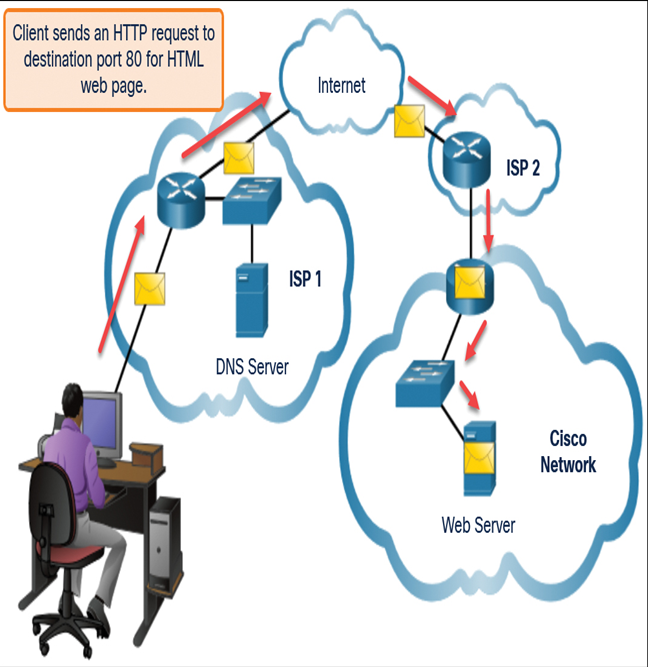
Figure 12-3 Client Requesting a Web Page
HTTP is not a secure protocol; information could easily be intercepted by other users as data is sent over the network. To provide security for the data, HTTP can be used with secure transport protocols. Requests for secure HTTP are sent to port 443. These requests use https in the site address in the browser rather than http.
Many different web servers and web clients are available on the market. The HTTP and HTML standards make it possible for these servers and clients from many different manufacturers to work together seamlessly.
Packet Tracer—Observe Web Request (12.3.3)
In this activity, you will observe web requests when a client browser requests web pages from a server.

